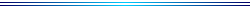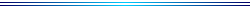
Q. I have an ADAT XT and an Allen and Heath Mixer, I've always ignored PC recording, but now I'm hearing some things about the stuff they got out there. Is there a PC recording system that can give me 16 tracks, ability to use an external mixer, ability to record 8 tracks at a time (live drums), and have at least 16 bits? Give me brands and prices and comments please.
A. Sek'd and Event, to name a couple, make cost-effective
8-channel analog I/O boards, to a high standard. With the ADAT,
however, you can probably make better use of an
optical interface, so you might want to go with
something along those lines. Numerous such products are
available.
As for software, I'm familiar with Cool Edit Pro, which provides
up to 64 tracks of digital audio at 16 or 32 bits.
I believe the price is $399. It seems to have
been put together with great care.
I've also used a version of Cakewalk, in the same
price range, which allows, I think, 16 tracks of
audio, plus a generous amount of midi tracks which
can be used in tandem. This is very handy if
you are generating some of your tracks with
midi files. However, you can use a product like
Audio Compositor to convert midi to .wav if
you want to work strictly with digital audio.
I find that the Audio Compositor yields excellent
results with .sf2 RAM sample sets, though it does not support ROM samples. I can't imagine ever
needing to construct a .wav from ROM samples, but
were I to do so, I would use a product like
Cakewalk to play the midi file, while recording the
.wav in real-time with CoolEdit.
Both of the multi-track programs I mention here
will slave to a mtc or smpte code from, for
instance, a tape stripe. Other, somewhat more expensive
applications are available, which come loaded with effects
that can be used in real-time. But if you'll be running the
track outputs to your console, this may be redundant.
Top
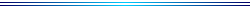
Q. OK, I'm not too versed in hardware, so I need a little help. I just got a 400 MHz Pentium II with an AWE64 soundcard and a Zip drive. Now I'd like to add:
1) Gadget Labs Wave/4 (in addition to the AWE64)
2) TV Tuner Card
3) CD writer.
So can I add all of these things? Thats a soundcard, a TV Tuner and a CD writer in addition to the soundcard, DVD player and Zip Drive and floppy drive that are already there. Will all of these things be able to coexist in one computer? Thanx for the help.
A. Since you already have that sound card you might as well keep it. The AWE 64 invites a lot of insults because it's a bit noisy, but it is extremely versatile for midi. Also, with the Wave/4 you won't be able to monitor the input signal via the sound card, so you might want the Soundblaster just for that. If you're using certain applications like the original CEP however, watch how you assign playback and recording. If the AWE 64 is initially assigned for playback it will ordinarily record in 8 bits, which of course you don't want. The AWE 64 and the Wave/4 are both ISA cards. I have the AWE 64 Gold on IRQ 5; an AudioPCI and an Aver EZ Capture video capture card (which is cheap and reliable) sharing IRQ 9; the Wave/4 on IRQ 10; and an Adaptec AIC-7850 SCSI controller on IRQ 11, to which a Philips CDD 2600 CD writer is connected. I'm running the original Windows 95. Of course configuring all these things was not straightforward, but it can be done with a bit of perserverence.
Top
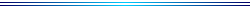
Q. Hello. I've recently begun mixing my project with CEP1.1, which contains about 8 stereo tracks of Dig. Audio. I'm not sure about the best way to go about mixing this thing. I want to use
volume envelopes to adjust the sound and certain points in the song, but the problem is that the wave heights of the individual tracks aren't high enough to use the volume envelopes correctly. Each wave is less than 1/4 of the full height for a track. (This is the way I recorded it, because I thought it was the best way. If it isn't, well, I have to make do with what I have, because re-recording isn't an option at this point). So...
What is the best way to go about this? It would be helpful to have all waves at about the full height, that way I can accurately adjust the volume envelopes. So should I normalize each track? Do I normalize to 100%, or is a lower percentage better? Should I compress before I normalize?
After all of this is done, and all volume and pan envelopes are set, and I think I have a good mix, how do I mix down a wave that is peaking correctly (i.e. no "clipping")... or is this just a trial and error thing?
I'm basically just looking for some basic methods any experienced CEP users employ when mixing a project, whether they be "must-do's" or just "what's worked for me".
Thanks for your help.
A. If you're mixing on the computer I'm not sure it matters what you do first. I would compress before normalizing, if you intend to mix in analog. It is true that this will bring the noise floor up higher, but the same thing will happen if you normalize first - the noise floor will be increased
proportionally with the signal. The main advantage I see in compressing and then normalizing to 100 or 99% is that, going through sound cards and a mixing console, you will keep the noise they add to a minimum. Since re-recording isn't an option, if you're getting, say, too much hiss, you can fool around with the dynamics processor and expand the mid to high frequencies downward. This will take some patience if you want to reduce noise without undue distortion. Often this is preferable to the hiss reduction feature, as this latter tends to add weird artifacts. However these artifacts tend to be less audible when tracks are processed individually, as opposed to treating an entire mixdown. Also, concerning envelopes, you must apply fades last, or next to last if you're generating silence at the heads and tails. Amplifying after a fade is applied will increase the level such that it will not fade all the way to the bottom of the dynamic range (about -96 dB in 16 bit).
Top
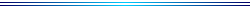
Q. Hi !
I have a big problem ... I want to produce audio loops (STEREO) First I record a guitar part (mono). Then i convert it into stereo. Now i use some effects like 3d echo ... After that i want a part of the wave, to produce a loop of it. BUT the stereo zero crossings are different on both channels, so i don´t find them on the same place. either on the left nor the right channel theres a click ... (a mono wav is no problem) Does anyone knows a solution ?
I´m sorry of my bad english, i´m a german :-)
bye
A. Why not get your loop from the mono file, paste it into both channels of a new stereo file, and apply effects afterward. For more realistic reverb you might have to somehow get the
reverb from the tail end of the loop into the beginning after the initial playback. With CEP it's also possible (sometimes) to remove an audible click from an existing loop.
Top
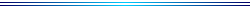
Q. I've been having emense problems trying to streach my files to a certain bpm does anyone now how to peform this task? I have the demo copy of sonic foundry's acid and some of the tracks I've made sound great but when I try to streach or compress files to use in cakewalk or mixman I can never get the right bpm. what is wrong and why is there no software thet performs the simple task of changing the bpm every time I try to work in seconds it never works. Does anybody Know what I'm doing wrong?
Peace.
A. Perhaps, select a portion of the track with the number of beats you would like to have in a minute. Go into the time compressor and enter 60 as the value for the length in seconds. It
should automatically then give you the required ratio. Then select the entire wave and transform it.
Top
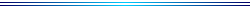
Q. I have plenty of board eq(swept mids, swept bass) and
a nice aphex true parimetric but still have a devil of a
time equing bass and kick so that each is distinct. I
usually roll off the kick at 50 herz, and boost the bass
between 1200 and 1600. Still 80 to 200 hz is a puzzlement.
Any ideas?
A. You might not want to roll off the low end at all.
Of course it all depends on the instruments, mics
and the sound you're going for. For instance a lot of
dance tracks nowadays emphasise the low midrange
in the kick drum, or an electronic substitute.
As a general rule though the "kick" will be
anywhere below 100 Hz, and it will get fatter
the lower you go. The punch will be most prominent
somewhere in the high midrange, maybe around 4k.
You can get a much cleaner and punchier kick
by cutting a few dB around 250 Hz; as I say,
sometimes these days that range is boosted
instead. If possible you should use a big
mic for the kick, like a D-112 or RE-20...though
a condenser might deliver more punch, as
condensers tend to handle transients faster.
Compression is very important for the bass
guitar, as well as cutting all the high
frequencies that aren't occupied by signal.
You can get a smooth bass sound with heavy
compression, and if it needs more attack you can
adjust the attack time on the compressor. If
you're not already gating the bass guitar, a lot
of compressors have built-in gates which you can
set to a long release, so the track is out of
the mix when there's no signal.
Top
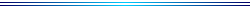
Q. Here is the following equipment I have:
2 SM-58's
1 Oktava MK 219 Condenser
1 Audio Technica (I think comparable quality to the SM-58)
1 very good Kick mic,(don't know the model but my drummer says it's high quality)
Numerous no-name Mics (probably not too bad in quality)
Fostex DMT-8 Track
Bellari All Tube Mic Pre
Behringer Composer
ART Proverb Gate and Reverb effects
Should I use the best mic (condenser) for just one Overhead Mic or should I use it on the snare and have two regular mics for overheads? Are the SM-58's good for overheads or rack toms or snare? Should I boost the low-end EQ on the Kick Drum or will it do the low end on its own? Which two mics would be most important to compress? (The composer has two channels, so the most I can do is two mics at a time) When using 4 tracks for drums, what's the best way to separate the mics into those four tracks? I plan to bounce to 2 tracks to make more room for other instruments. What are some good rules of thumb on panning drums? Just overheads and toms? Should I hard pan these? Is there generally much reverb on cymbals or overhead mics? How about high EQ on these? Is the GATE the most important effect for the Snare drum?
I know I'm asking quite a lot of questions, but I thought I might as well throw everything out to get as much feedback as possible. I'll keep in mind, too that my own experimentation and ears are the most important. But I know there's a lot of experienced people reading this, so I can get a good idea of where to start
Thanks!!!
A. A lot of the questions you're asking are a matter
of taste, and can only be decided after some
experimentation. I can tell you what I do though.
I have an AKG D-112 inside the kick drum, a few
inches from the head. I cut a few dB around 300 Hz
to get a punchier sound. Your eq. will of course
depend on your drum and microphone. The EV
RE-20 works really well on kick drum; it will
deliver more punch than the D-112, but is about
twice the cost nowadays, far as I know.
On the snare top head I have a Sennheiser MD-409,
which is unusual, but I prefer it to the SM-57,
which might be my second choice (the SM-58 is very
similar). I keep the mic very close to the head,
so as to minimize leakage from the hi-hat. This
is better than trying to gate it out afterwards,
but has the disadvantage of possibly producing a
proximity effect. But this can be remedied by some
judicious trimming in the low end. For tracks
getting their input from a single microphone,
there's never any need to gate during recording,
and if the gate is not set just right, it can ruin
everything.
Generally, condensers are good for overheads, and
dynamics for tom-toms and such. You might not want
to boost the highs on the overheads too much but instead
trim a bit from selected low and midrange bands,
as these ranges can be perceived as noisy in
cymbals. Too much eq. will sound unnatural, though. You need at least 2 mics for overheads
to get any stereo image from the cymbals. I also use
a dedicated condenser on the hi-hat, to give it
a more up-close presence and shimmer (you can
emphasise a high range with a tight bandwidth
using a parametric eq. to get a nice bright
hi-hat), and also to center it.
Recording drums to 4 tracks, I keep the kick and
snare isolated and sub-mix everything else to the
remaining tracks. With a 5-piece kit I normally
pan the racks hard right and left, and pan the
overheads less severely. In the final mix I
usually bring the sub-mix closer to center.
Compression can be required on anything; it
depends on the situation and all the factors
involved. I don't ordinarily apply any compression
to drums unless my ears tell me it's needed.
As a general rule, the snare drum and sometimes
the tom-toms get more reverb than the cymbals and
kick drum.
Top
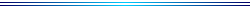
Q. Acordians, Harmonicas, and (i believe) bagpipes all have a connecting factor. They produce sound by blowing out and sucking in. Since a microphone mearly reproduces the soundwave created, are there phase things that happen when recording these instruments?
A. Recording a source with two or more microphones
will most likely produce some phase cancellation,
which will occasionally be audible. Similar
phenomena can occur with a single microphone
picking up short reflections in addition to the
direct sound (close-miking of instruments is one
way to ameliorate this), or with a stereo
recording played back on a tape recorder with a
misaligned playback head.
If I follow your line of inquiry, no, I don't
see how the way in which sound is produced by
those instruments can have any bearing on
phasing issues.
Top
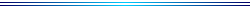
Q. Hi,
Is there any way to user my computer's original soundcard and speakers as a Near Field Monitor of sorts?
A. I suggest a pair of Tannoy 6.5 PBM or the up-to-date equivalent, powered by a good 200 watt per channel @ 8 ohm power amp. Of course there are numerous alternatives. Many studios prefer the Yamaha 6.5" to the Tannoy because of its slight emphasis of the high midrange, the argument being that it's harder to get a tinny mix...but then by the same token, it's easier to get a muddy mix. Either way, computer speakers are out of the question for accuracy...though if a lot of your listeners will be using them, you'll probably want to adjust your mix according to your computer speakers' response.
I also find I can often get a mix that sounds good on the Tannoys as well as on a pair of big EV Sentry 500, just listening with AKG 240 headphones. They will run you anywhere from $65-$90, a lot cheaper than monitors and an amp. Still, that may be cutting corners too much.
Top
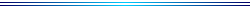
Q. I'm about to get my first mixer, and was hoping someone could explain signal to noise ratio. I think I understand what it means, but what ratio should a "quiet" desk have. Also, I monitor through a hi-fi amp, so would I connect the amp to the main outs on the mixer(balanced,3-pin sockets), or to the record outs? I don't really understand what the difference between line I/O and balanced I/O is, let alone how it will effect recording from a mixer to a PC soundcard. Hopefully this will help me make the
right choice of which desk to get.
A. Leaving aside the console to address the monitoring issue,
I would say the most critical thing to have for
proper monitoring, assuming you're on a budget,
would be accurate transducers, whether near-field
monitors or headphones. I realize this is an
unorthodox idea, but frankly, I have run into
more equalization problems when mixing with Tannoy
PBM-6.5 than with AKG 240 headphones. Another good
thing about the cans is that small flaws, noise,
and off-center elements are much more obvious. Of course,
it's best to mix using a variety of monitors, as
each will have their own characteristics. I also
hear every mix on a pair of EV Sentry 500 (12"
drivers), as these will reveal things in need of
correction which the others won't.
Another suggestion - which is relevant to the
console - when integrating your
audio system with your computer, it may be
necessary to get AC power for both from the
same circuit. Otherwise it's likely you'll get
some hum, unless perhaps everything is balanced
and ground-strapped.
As for balanced lines, my knowledge amounts to
this: three leads are sent from a source to a
destination, one hot, one ground, and one neutral.
The neutral is 180 degrees out of phase with the
hot, so that any noise induced along the cable run
is cancelled at the input stage, by combining
the hot and neutral signals. The object is of
course to get a quieter sound.
Top
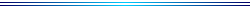
Q. Ok I must be the only mac person using audio files, but if anyone can help. I have OS8 on a Performa 636cd. I have gotten to the point of where I found a conversion for my recorded files to wav format. Now my problem is I would like the people I tried to send it to via e-mail to be able to get the file to work. Does anyone know too if there is a mac program that will stuff a program in pc format. I found dropstuff but it makes a .sit file rahter than a .zip file. It has taken me weeks and I have asked
quite a few people to get as far as I have. So I do have an aiff file recorded from my stereo that will convert to a wav. It is 3.4 MB so it is too big for most servers evidently.
I also doaloaded and encoded Real Audio for mac and it converted my file. Sending this also meant that the person still couldn't read the file. The REal audio encoder for the mac made the music sound pretty terrible. I would like to get a web page up and I don't see how I am going to do any RA sound with what I have.
If anyone can help with any suggestions I really need your help.
Thanks
A. You might try encoding your work in .mp3 format.
It's an MPEG-1 codec called Layer-3, and
it's miles ahead of RealAudio (a misnomer by
any standard). I have a pc, and the best
encoder I've used is made by Fraunhofer.
Unfortunately they don't seem to have a version
for the Apple platform. However, I found this:
http://www.anime.net/~go/mpeckers.html
The MPecker encoder. The guy claims it's the
only extant .mp3 encoder for Macintosh, and
he doesn't ask a whole lot for it; i.e. there's
no minimum cost.
As for decompression, I'm using Winamp on my
computer; I suspect MacAmp is built to the
same high standard.
http://macamp.lh.net/main.html
Again, this is uncrippled software; they ask
for $10, which I paid to them because I like
what they've done.
If that encoder is any good, you'll get
compression ratios of 11:1 in stereo
that sound terrific, as long as you can
encode for playback at 128 kilobits per second
(that's 64 kbps per channel), though lower
bitrates can sound good too.
Best of luck.
Chris
Top
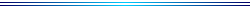
Q. Hi,
I'm doing some research on software applications and utilities that will play audio files over the Internet. The kind of software I'm interested in would be one that has streaming capability, is
compatible with several different platforms, is fast and reliable. I would greatly appreciate suggestions.
A (Blissland). My favorite audio codec is .mp3, mpeg 1 layer-3. It's supposed to be streamable, and RealAudio is not even in the same league, so either all those servers using RealAudio are just going along with everybody else or they know something about a problem with .mp3 (.m3u) streaming that I don't.
A (Another respondent).I've been using RealAudio for some time on my web site, and have been very happy. They have players readily available for most popular platforms, and it's one stop shopping; simple for the average Joe to install.
MP3 seems to be more of a format for geeks like us who don't mind searching out and installing many different decoders before finding one that runs halfway acceptably. It seems to me that
MP3 still lives mainly in the world of DOS and UNIX, very alien to the world of my site's visitors.
A (Yet another respondent). I agree with that philosophy, and it even sounds good for it's ease of use. I use mp3 for myself, but wouldn't want to use it on a web page.
Another alternative (one I'm considering) is Shockwave streaming audio. It doesn't sound as good as RealAudio (which doesn't sound as good as mp3) but it has the advantage of allowing more interactivity. It's definately harder to set up than RealAudio, but I know someone who'll make the online jukebox for me! Of course, you don't have to get that complex with Shockwave, but if you're only using it for the audio compression, you might as well use RealAudio.
I'm also not too interested in posting near CD quality audio. The purpose in my case is to
generate enough interest so people will want the actual CD, and not settle for what's on the site!!
A (Blissland). Yes, your points are well taken. This only reinforces my own point, which is that, by promoting their proprietary technology (which by the way you are now required to PAY for), RealAudio has managed to get an entire industry to accept an inferior standard. The Fraunhofer .mp3 encoder I use on Windows 95 is AT LEAST as easy to use as the RealAudio encoder, it encodes up to 128 kbps in stereo from a 44.1 kHz .wav, and it's absolutely free of charge. But as I say, due, I suspect, to complacency, I have yet to find a single server on the Web who will stream .mp3.
Fraunhofer makes encoders for other platforms, and there is at least one person who makes a free encoder for Macintosh. The Winamp mpeg player is superb, and I would guess likewise the Macamp.
If bitrate and convenience, as opposed to sound quality, are the priorities, then I guess the arguments I make for .mp3 are somewhat out of place.
Top
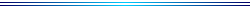
Q. I record music(acoustic guitar & voice) at home on a 266mH pentiumII with a DIGIDESIGN AUDIOMEDIA III sound card run by SESSION software. I have an eide hard drive and an ide 32x cd rom drive.I want to buy an internal cd-rw burner to record the final mix of my work from my hard drive to disc(assuming a cd-rw will give the same final sound quality as would the cd-r). I will make only a few cd's, and leave multiple copies to the studios.
I have been told to get a scsi drive. Is that important? PC magazine's march 98 issue does a good review of these drives, but they don't say much about sound recording. I would appreciate any help on the subject. The phillips 426delux is rated high but the intenal drive is ide. the Ricoh multimedia is not rated so high,but is the best buy ($459 with controller and software) HELP PLEASE
A. I got the Philips CDD 2600 CD-R last year for
about $430. It comes with an Adaptec SCSI card
which is installed in a PCI slot. This is an
external model; the internals are a bit cheaper.
It makes flawless CD audio and CD-ROM recordings.
The type of hard drive is irrelevant, as it will
only write a little over 300 k per second maximum. The speed of the
hard drive only affects the amount of data you
can gather in a stream from your sound card(s).
I don't know much about CD-RW, but I suspect you
might run into some trouble when trying to play
back audio CD's made in that format. Or maybe not. The low cost
of CD-R discs makes it almost a moot issue anyway.
One note of caution: I initially spent several hours trying to
figure out what I was doing wrong when installing the SCSI driver
on my present computer, followed by several hours
repeatedly waiting for Philips to answer the phone and
repeatedly being disconnected, only to have them tell me
that they had shipped obsolete documentation. If you
don't mind putting up with this kind of hassle, the CDD 2600
is a good external unit. If you'd rather not deal with such
nonsense...not much you can do, except sell your computer,
buy a farm and live off the land.
Top
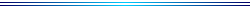
Q. Are there different CD-R media for recording data and for recording Audio?
What is required to record music CD to CD-R without losing quality?
A. A CD-R will accept CD audio or other data, you
don't need different discs, as long as the
CD creation program will process the info (the
software should come bundled with the hardware).
Your CD-R software should copy CD audio directly to the disc you're burning.
If not, it will have to be copied temporarily to the hard disc; to do this
accurately requires a ripper to bypass the sound card.
Not all CD ROM drives will support ripper
applications. But usually the difference is not
noticeable; you can record CD audio to the hard
disc through the sound card at least one
generation without audible artifact.
Top
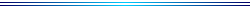
Q. I'm thinking of installing Internet Explorer 4.0 on my PC. I've heard horror stories about this thing and I want to know if they are true before I go ahead. Anybody?
A. I imagine they are for the most part true. Installing one of the beta versions on my former one and only computer led to a number of catastrophes which could only be resolved by reformatting. Furthermore, I understand that it is extraordinarily greedy with system resources, and can to some extent even take control of the operating system away from the user.
I've used Opera as well, the makers of which, not surprisingly, claim it is superior in every way to the "Big 2." However, despite all this arrogance, Opera 3.0 - for Windows, at least - did not, in my experience, correctly process a good deal of html code, including code that is not browser-specific. I advise everyone to go with Netscape. Even so, Navigator 4.x seems to be seriously flawed, and does not perform nearly as reliably as 3.x.
Top